This application is the streaming multimedia player for cloud drives. These storages are available: Amazon drive, Google drive and Local file system. All FFmpeg acceptable media files can play.
TS format(MPEG2 Transport Stream) files are available to send with UDP. This function allow to watch the Cloud drive's video with another software receiving the UDP MPEG2-TS stream. For example, TVtest or VLC media player.
You can encrypt the upload files by CarotDAV or rclone compatible format. Transparently, the encrypted files are able to download and streaming play.
This application has basic management of Cloud drives, can upload files or download files or make folders, and also with CUI, upload and download. You can upload files in command prompt, so can make a batch job. And this application has the function to check and match local(PC) and remote(Cloud drive) folders. This function prevent you forget uploading some files in folder.
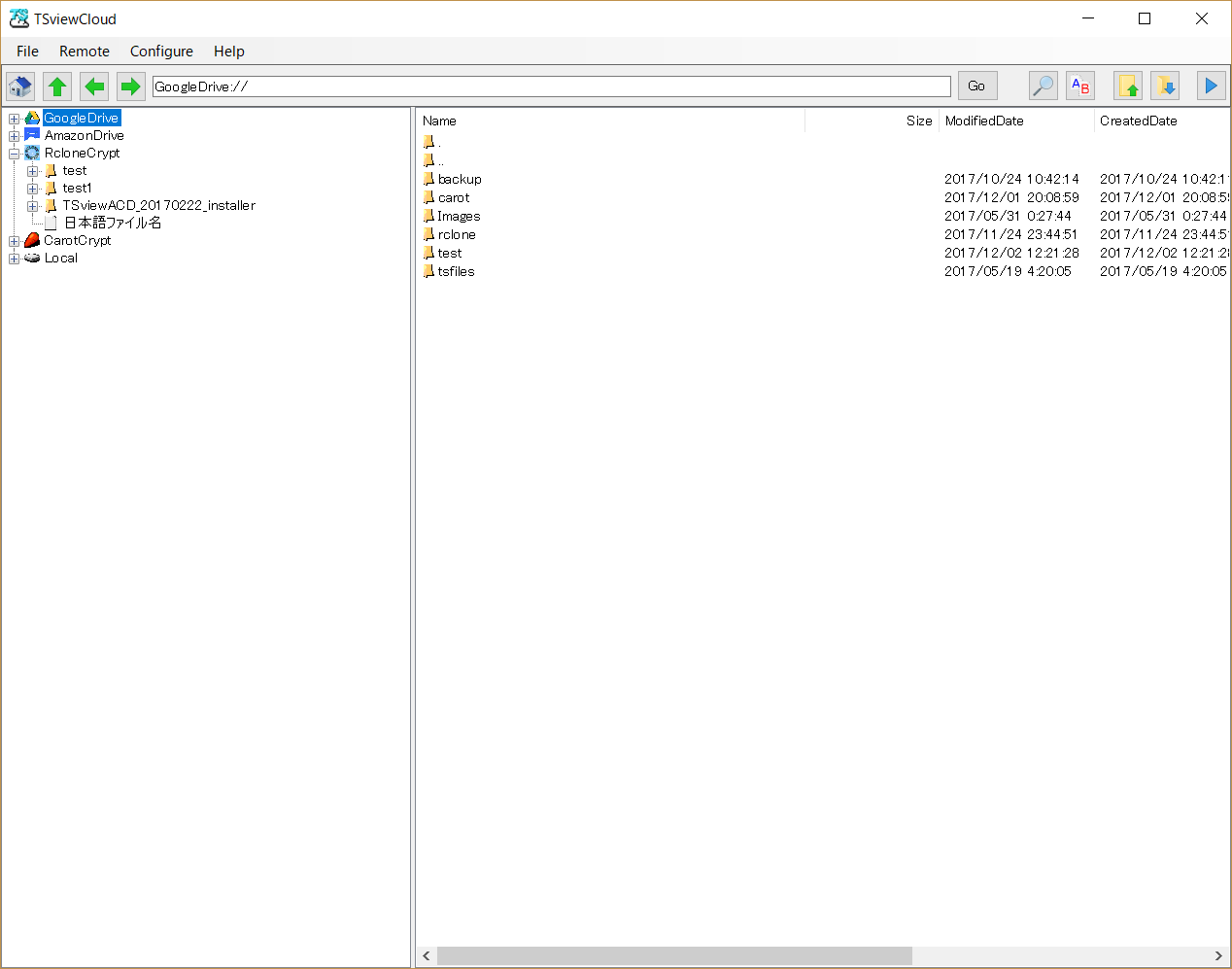
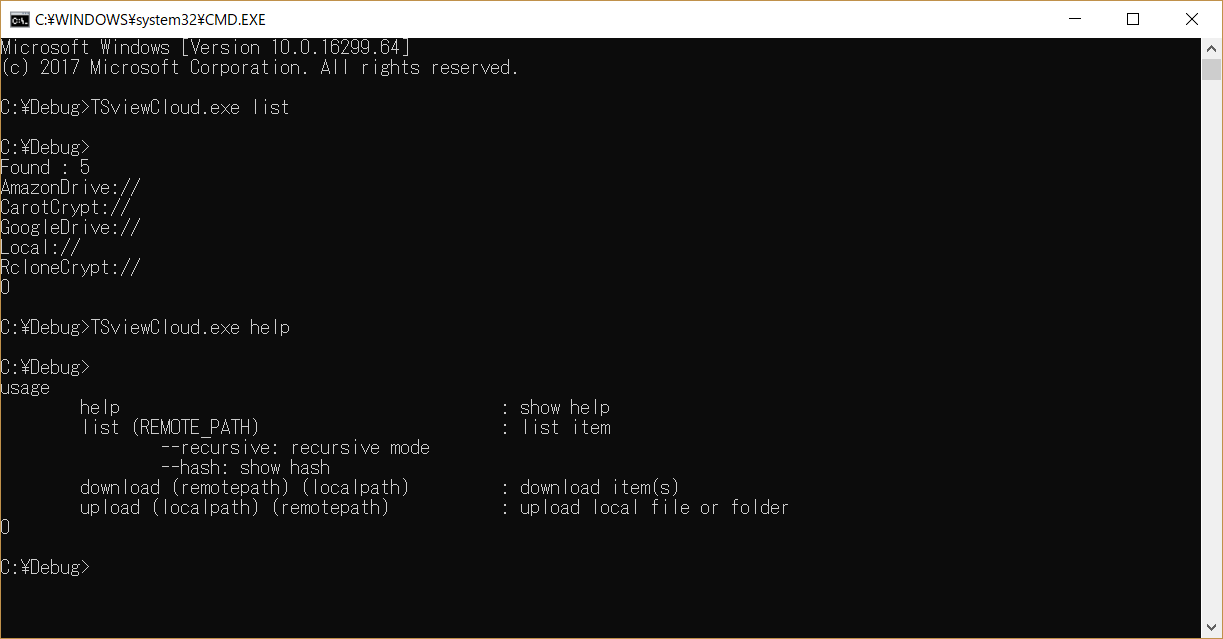

binary(portable edition)
TSviewCloud_20171204a.zip
binary(installer edition)
TSviewCloud_20171204a_installer.zip
sources
GitHub https://github.com/lithium0003/TSviewCloud
This software uses code of FFmpeg licensed under the LGPLv2.1 and its source can be downloaded GitHub https://github.com/lithium0003/TSviewCloud.
The module FFmpeg and SDL2 in this software can available https://bitbucket.org/lithium0003/external-tsviewacd
This program is compiled with c# .NET 4.7.
Need Microsoft .NET Framework 4.7.1
This program is compiled with Visual Studio 2017 C++.
Need a Visual C++ Redistributable for Visual Studio 2017 chosen visrion.
In installer edition packeage,
In application folder,
Run "TSviewCloud.exe", connect to the cloud drive with "File->Connect". The encryption filesystems needs to select a base folder after mount the target drive.
The configurations are stored same place of executable file in the portable edition. In the installer edition, stored under "%AppData%\lithium03\TSviewCloud". Main configurations are stored in "Config/TSviewCloud.xml", the connection infomation and cache are stored under "Servers"
TSviewACD.exe, ffmodule.dll, plugins
CC0
: free to use.
FFmpeg
LGPLv2.1
SDL2, SDL_ttf
zlib license
This application tested in Windows10 pro. Compiled with Visual Studio 2017.
This software is provided 'as-is', without any express or implied warranty. In no event will the authors be held liable for any damages arising from the use of this software.
If you have any question or bug report, please contact to contact@lithium03.info. I keep mind it and deal it with at free time.